#sims 4 frankenmesh
Photo


🐡 Blowfish Decor Set 🐡
Sims 4, Base game compatible
I worked on this yesterday. The fish is from Animal Crossing, I edited the mesh to include a hook to make it a ceiling decoration. I added some additional swatches for fun.
3 items:
-Blowfish Ceiling Decor 1 | 5 swatches | 1223 poly
-Blowfish Ceiling Decor 2 (smaller) | 5 swatches | 1223 poly
-Blowfish Surface Decor | 5 swatches | 1001 poly
Always suggested: bb.objects ON, it makes placing items much easier. For further placement tweaking, check out the TOOL mod.
Use the scale up & down feature on your keyboard to make the items larger or smaller to your liking. If you have a non-US keyboard, it may be different keys depending on which alphabet it uses.
Type “blowfish” into the search query in build mode to find quickly. You can always find items like this, just begin typing the title and it will appear.
📁 Download (SFS, No Ads): <HERE>
https://simfileshare.net/folder/187915/
📁 Alt Download (still no ads): <HERE>
https://mega.nz/folder/5tpTBKaL#IA2v1MBKzlHAQjm7b_R3xw
As always, please let me know if you have any issues! Happy Simming!
✨ If you like my work, please consider supporting me:
★ Patreon 🎉 ❤️ |★ Ko-Fi ☕️ ❤️
★ Instagram 📷
Thank you for reblogging ❤️ ❤️ ❤️
@sssvitlanz @maxismatchccworld @mmoutfitters @coffee-cc-finds @itsjessicaccfinds @gamommypeach @stargazer-sims-finds @khelga68 @suricringe @vaporwavesims @mystictrance15 @public-ccfinds
-Seashell Decor CC
#sims 4 cc#ts4cc#sims 4 maxis match#sims 4 nautical#sims 4 the sea#sims 4 water#sims 4 altar#sims 4 fish#sims 4 vacation#sims 4 blowfish#sims 4 animal crossing#sims 4 frankenmesh#sims 4 ceiling decor#sims 4 object#sims 4 sea theme#sims 4 mobile#sims 4 nature decor#simdertalia
135 notes
·
View notes
Text


🍰EP13 Jacket [Separated]🍰
The cute workout outfit from Growing Together made into a top.
More details and download links below under the cut~
Teen-Elder | Feminine Fashion Choice, Feminine Frame Only | All Occults| 16 swatches | Average polycount, all LODs | Disabled for Random and Situation | Tops–>Sweaters or Jackets | Base game-compatible | Custom CAS Thumbnail
⚠Known Issues: When paired with Masculine-framed bottoms, the texture from the jacket bleeds onto the upper hip area of the bottoms. I double-checked the UV maps, but I really couldn't find away to fix it. Well, it wasn't meanT to be a separated top so things tend to get funky, but yeah. I wanted to do a masc-framed version, but I couldn't even find the outfit under Feminine fashion for Masculine framed Sims. I'm not well-versed in converting stuff to the opposite frame. I'm sorry friends. :0(
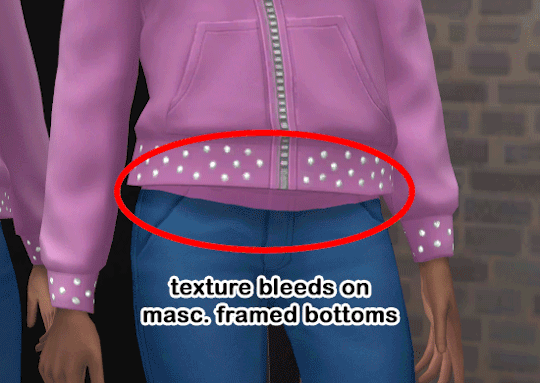
————————————————————————
Feel free to recolor or edit! Yep! You can include the mesh, too! I have a very lax TOU. I don’t even think I should consider it a TOU. But feel free to check it out if you like reading the boring technical stuff.
A list of CC, Mods, Programs, and Resources I use a lot can be found HERE.
Questions, WCIFs, or anything? Feel free to hit that Ask button! I don’t bite. ;o)
And as always, if you encounter any problems with my CC, let me know!

————————————————————————
📁Download Links:
Sim File Share | OneDrive
Package contains solid white swatch which you can export and use for recoloring.
☕Buy me a latte?☕
I do not use adfly, or anything like that. My links will always take you directly to the download source. :3
#the sims 4#ts4cc#custom content#base game compatible#maxis match#growing together jacket#ep13 hoodie separated#frankenmesh#yfcas#jacket#sweater#gif warning
157 notes
·
View notes
Text

#the sims 4#ts4#gt save#rose#lillian#these two are life long companions i think#also i need to figure how out to frankenmesh hair to give lil multiple hair styles#because i love this hair on her but the bangs are pretty unique#for my darling angel and for science here we go :O:
127 notes
·
View notes
Text

Shaggy With Bangs Hair
This is my first frankenmesh! Enjoy :)
The Sims 4
Basegame compatible
Compatible with hats (bangs might not show)
21 EA swatches
Free!


Feel free to message me if there are any issues, feedback, or requests!
♥︎♥︎♥︎Download on Patreon for Free ♥︎♥︎♥︎
#ts4cc#s4cc#s4mm#ts4cc hair#ts4 hair#the sims 4#my cc#frankenmesh#blender#ts4 render#blender render#simblr#sims 4
24 notes
·
View notes
Text


new cc hair for the sims 4!
free download on patreon


base game compatible
hat compatible
24 ea colors
7,5k polys
new mesh!! (I'm so happy about this because this is my first hair mesh. previously, I only made frankenmeshes. I know it's not perfect, but I feel a new space for creativity)

#cc hair#the sims 4#the sims cc#the sims mods#ts4cc#s4cc#ts4mm#s4mm#sims 4#sims 4 cc#s4 cc#s4 custom content#ts4#ts4 cc hair#the sims 4 maxis match hair#ts4hair#sims 4 hair#the sims 4 hair
1K notes
·
View notes
Text
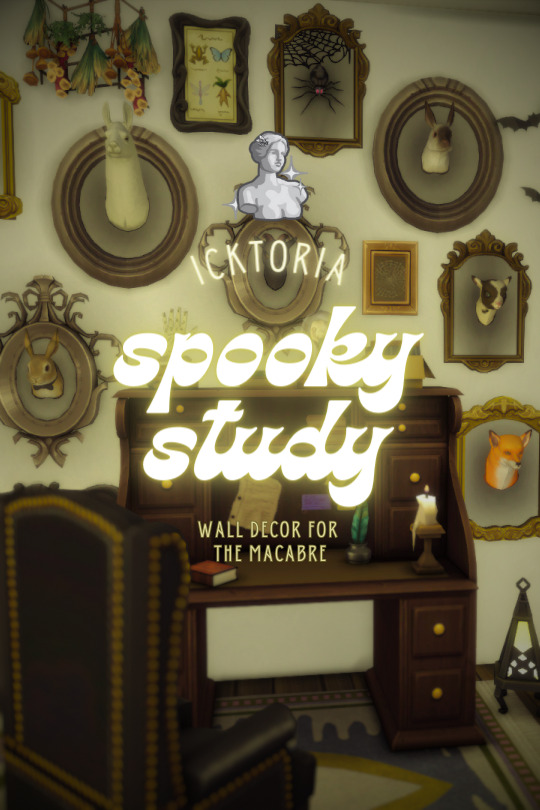
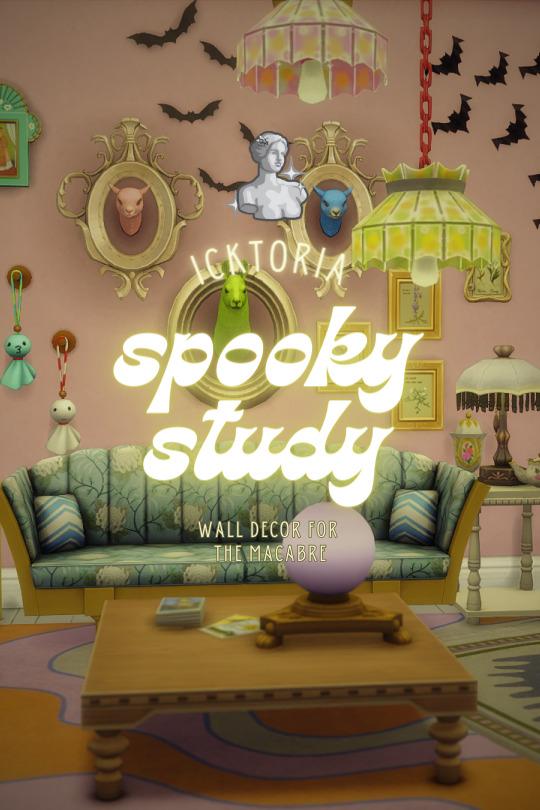



✨ Spooky Study Set ✨
My first-ever CC set, just in time for Halloween! 🦇✨
Includes 11 items: 4 frames, 6 mounted taxidermy heads, and a li'l bonus frame with spiderweb and butterfly prints.
Download under the cut!
All EA textures + Frankenmeshes (how appropriate!)
Many dark, moody swatches, as well as some fun ones for a more whimsical vibe
I cannot overstate how exciting this is. I haven't released CC since I posted a vampire dress on the Sims 2 site back in, like, 2007.
Item Info
Framed Nature Prints
- 8 swatches (4 spiderweb, 4 butterflies)
- 126 poly
Mounted Fox Head
- 1 swatch
- 4,369 poly
- I made the normal + spec maps myself, so they're a li'l wonky :)
Mounted Goat Head
- 11 swatches
- 1,647 poly
Mounted Goat Head (with horns)
- 11 swatches
- 1,851 poly
Mounted Llama Head
- 11 swatches
- 3,961 poly
Mounted Rabbit Head
- 8 swatches
- 1,081 poly
Mounted Rabbit Head (with bowtie)
- 24 swatches (red, green, + black bowties)
- 1,293 poly
Ornate Frame - Round (v. I)
- 10 swatches
- 806 poly
Ornate Frame - Round (v. II)
- 10 swatches
- 302 poly
Ornate Frame - Square (v. I)
- 10 swatches
- 368 poly
Ornate Frame - Square (v. II)
- 7 swatches
- 400 poly
DOWNLOAD (Google Drive)
P.S. I realized the other day that nolan-sims had a similar idea with taxidermy heads in their simblreen 2021 set—check it out!
CC used in in-game screenshots:
ClutterCat
kiwisim4
myshunosun
Rusticsims
simspaces
SIXAMcc
Wondymoon
1K notes
·
View notes
Text
Cute Vamp Stuff


A little set of objects for your cute feminine vampires, which includes:
Vampire bed, coffin pet bed, witch end table, bat wings TV, bat wall light, bat chair, a couple rug recolors and a moon chandelier.
Download
Credits, details and unedited swatches:
Vampire bed: 4t2 conversion of mundo sims' vampire bed, recolored to include a pink swatch. 2 swatches, poly count reduced to 2439 (low poly).
Coffin pet bed: 4t2 conversion of sims41life's cat coffin bed, with a black bedding recolor added and made bigger to accommodate dogs and cats alike. 3 swatches, custom dirty state, poly count reduced to 1525 (low poly)
Witch end table: 4t2 conversion of hydrangea's bubblegum witch table. It technically works as a dining table too, but I don't recommend putting a chair on both sides as it will clip on one side. 5 swatches, poly count reduced to 1066 (low poly).
Bat wings TV: a frankenmesh of Pixel Vibes' angel TV, converted to sims 2 by jacky93sims, and plumbobsimpants' accessory bat wings, converted to sims 2 by nonsensical-pixels. Recolored to add a pentagram to the back. 2 swatches, poly count reduced to 6372 (medium poly).
Bat wall light: 4t2 conversion of mundo sims' vampire wall light. 1 swatch, 593 poly (low poly).
Bat chair: 4t2 conversion of mundo sims' vampire activity table (but chair only) recolored by me. 4 swatches, poly count reduced to 664 (low poly).
Moon chandelier: 4t2 conversion of simbishy's moon chandelier, made smaller/shorter because I never make 2 story rooms. 1 swatch, 901 poly (low poly).
Satanic Rugs: recolors of maxis' royal first oval rug (the one with the rooster). Textures taken from acatalepsy's occult rug and N0X's mall goth rug.
Texture sizes reduced, files compressed, swatch included.






#the sims 2#ts2#sims 2#sims#the sims#sims2#simblr#s2#sims 2 cc#the sims 2 cc#ts2cc#sims 2 custom content
392 notes
·
View notes
Photo

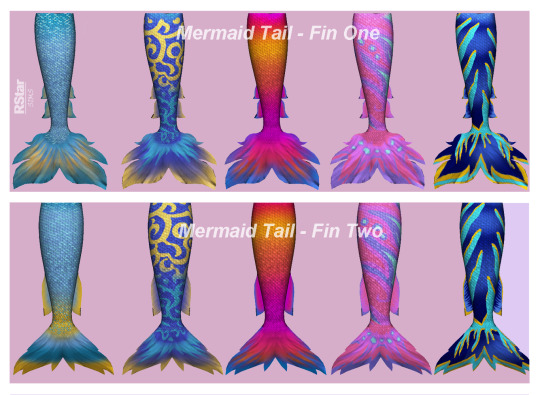

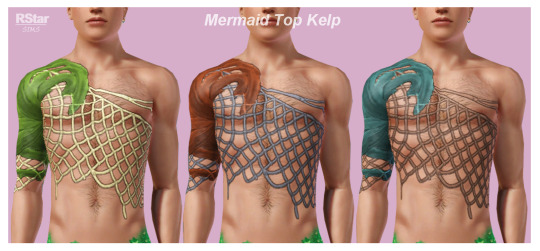




► 4t3 - Island Living - Mermaid Stuff - DF & non-DF
Alright, so...this is not as much a conversion as it is a mash up (a.k.a. Frankenmesh). Here’s what I mean by that:
- Meshes: I took the tails from TS3 and combined them with the fins from TS4 (because the S4 tails have a different UV and in order to fit TS3 they would’ve needed to be re-UV-mapped);
- Textures: a combination of TS3 and TS4 textures -TS3 for tails and TS4 for fins (only because the S4 textures look horrendous in TS3, at least the ones for tails do).
PLEASE READ the details I listed under CREATOR NOTES bellow !!!
Details:
Original meshes by EA/Maxis, I just put them together;
Ages: Teen to Elder, both genders;
All LODs & Morphs;
Disabled for random (for non-defaults);
Custom normal maps included;
Custom thumbnails for both Launcher and CAS (though the game might ignore them and generate normal thumbnails instead;
Format: package files;
Programs: S4Studio, Blender, Milkshape, Photoshop, MeshToolKit, TSRW, S3PE.
!!! The Sims 3 Island Paradise required (for everything except the male tops, those are base game).
What does this upload contain? (so glad you asked!)
2 mermaid tails named Fin One and Fin Two (DF & non-DF) from TS4;
2 female tops - non-DF - these were made by me because of -again- questionable textures n TS4 that don’t match TS3 art-style;
1 male top (converted from TS4 <-> non-DF because by design the male mermaids in TS3 don’t have a default mermaid top);
1 (pair of) stockings - DF M & F (made by me; will replace the “markings” your mermaid sims have on their legs while on land).
EDIT: On a anon's request, I added a NON-DF version for the accessory scales. It's base game compatible, has 3 presets with 3 recolorable channels and is available for both genders from teen to elder.
Edit 16.07.2023: uploaded the male kelp top as accessory as requested by @dezailes2cochon.
!!! FOR Default Replacements install only ONE OF EACH !!!
Polycounts:
Tails AF: Fin One - 1.9k; Fin Two - 1.7k (original - 1.6k)
Tails AM: Fin One - 1.9k; Fin Two - 1.7k (original - 1.1k)
Tails TF: Fin One - 1.9k; Fin Two - 1.7k (original - 1.6k)
Tails TM: Fin One - 1.9k; Fin Two - 1.7k (original - 1.1k)
Tails EF: Fin One - 1.9k; Fin Two - 1.7k (original - 1.5k)
Tails EM: Fin One - 1.9k; Fin Two - 1.7k (original - 1.1k)
Tops: same polycount as the original TS3 items (they’re just painted on the base mesh)
! The reason why I listed the polycounts like this is because it’s up to you to decide whether you’re comfortable using:
the default-replacements (and have all the mermaid sims in town use these items); or
the non-default-replacements (in which case only your sims will use them as long as you’ve changed them in CAS).
Specific Details (for non-defaults):
Tops, bottoms and accessories sections;
Presets:
Tails: 5 presets; 4 recolorable channels
Tops Female: 5 presets each, 4 recolorable channels
Top male: 3 presets; 3 recolorable channels
Mermaid Stockings: 5 presets; 3 recolorable channels
Categories: Everyday, Sleepwear, Swimwear,
Available for Maternity (female versions).
———————————————
!!! Attn !!! -> The default replacement tails and female tops use only the first preset because I haven’t found a way to integrate additional maps (UVs, in this case) to a default replacement.
———————————————
Creator Notes:
Here’s where it gets interesting!
If you decide on using the DFs - INSTALL ONLY ONE OF EACH!!!!!!!
And to give you an example, here’s how I’m using the default replacements: Fin One for females (the DF files for TF, AF& EF), Fin Two for males (the DF files for TM, AM & EM), stockings for both genders (DF female & DF male).
As I said above the DF files have only the first preset. The non-DF have 5 presets, each with their own individual UV. Meaning I’ve made patterns out of the UVs to better emulate the patterns on the S4 tails. See bellow the difference in UVs and how they control the channels. It’s applicable to both tails and female tops. This is the only advantage of using the non-DFs in my opinion. But you can have both DFs (only one of each!!!) & non-DFs in your game at the same time and maybe use one of the patterns in the non-DF for that one “special” mermaid.

The stockings aren’t the best aligned to the UV, I’ll admit it. But any misalignments (only along the seams) can only be noticed if you look closely.
This appears to be a common issue when installing default-replacements (you’ll know this if you have DF hairs in your game). Upon loading the DFs for the first time you might encounter a texture issue where you can see the new mesh, but the texture has not loaded properly. Like in this example:

To fix it, you either take the sim in CAS with Nraas MC - Stylist (you don’t need to change anything, just get them in and out of CAS) and/or -if that doesn’t work- go ahead and save, quit and reload the game. This should fix the issues.
For NON-DF tails it’s mandatory that you use invisible feet This is what I’m using: 1 or 2 (find the null feet files inside the download). But keep in mind that because of the way the package was constructed, Dashboard might display them as corrupted. That’s because of the age categories being all in one file and not separated. Haven’t caused issues in my game so far and I've been using them since December. Anyway, the important thing is you need invisible feet for NON-DFs.
Let me know if you encounter any issues or need some further clarification.
Watch the tails in action HERE
You can tag me so I can see your beautiful mermaids & reblog your posts!
DOWNLOAD: Patreon / MF / SFS
Download scales acc NON-DF: MF / SFS
Download male kelp top as acc: MF / SFS
Hope you enjoy them!
Happy Simming!
———————————————
If you like my work and would like to support me, you can do so on my Patreon & Ko-fi.
———————————————
TOU 🔊 Do not re-upload my creations. Do not claim as your own. Do not put them anywhere up for download and don’t add adfly to my links.
#ts3 cc#sims 3 custom content#ts3 download#sims3 cc#4t3 conversion#4t3conversions#ts3 simblr#sims 3 simblr#sims 3 cas#ts3 cas#ts3 mermaids#ts3 clothing#default replacement#ts3 default replacement#ts3 female clothing#ts3 male clothing#ts3 teen clothing#ts3 elder clothing#ts3 accessories#Accessories#clothing
1K notes
·
View notes
Text

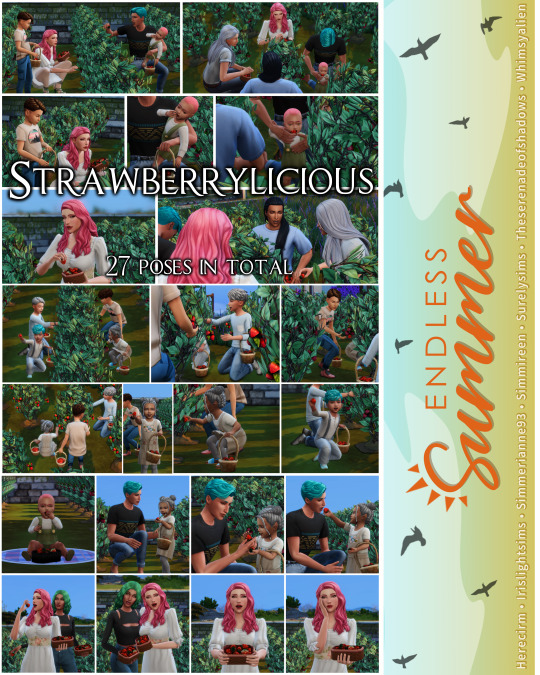
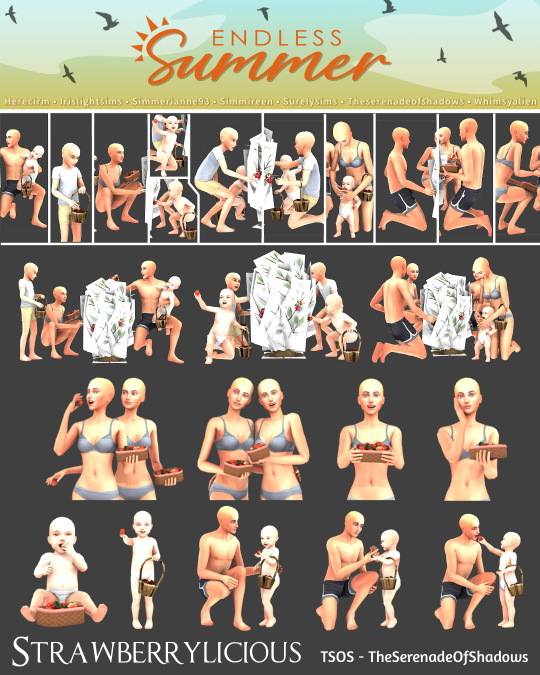
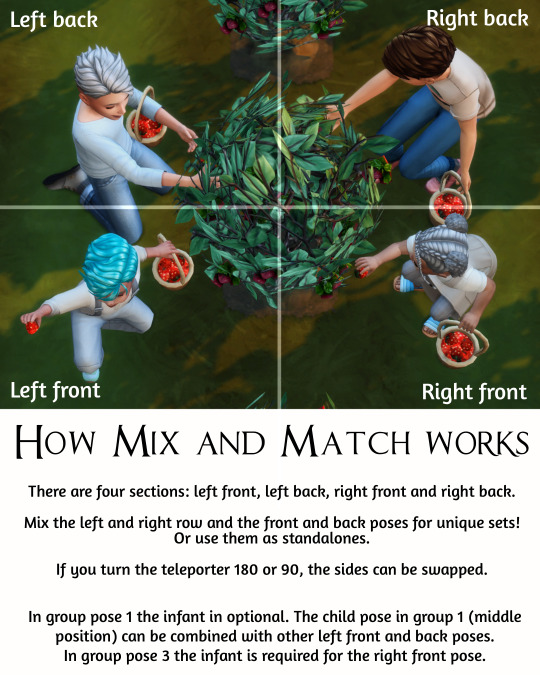





32. Endless Summer Collab: Strawberrylicious posepack
Download:
Simsfileshare (no ads, always free)
Patreon (no ads, always free)
Endless Summer Collab:
Hi, I am so excited to be part of the Endless Summer collab with incredible and talented posemakers.
This whole week we deliver a daily dose of summer fun, so you can look forward to (or back at) posepacks from these amazing creators:
Day 1 - Herecirm - Patreon - Tumblr [Tree Climbers Posepack]
Day 2 - IrisLightSims - Tumblr [Backyard Camp posepack]
Day 3 - Simmireen - Patreon - Tumblr [Spash! posepack]
Day 4 - Today
Day 5 - SurelySims - Patreon - Tumblr
Day 6 - WhimsyAlien - Patreon - Tumblr
Day 7 - Simmerianne93 - Patreon - Tumblr
About the posepack:
Your Sims can now pick and take some strawberry pictures!
There are 27 poses in total. 1 pentad pose, 2 quartet poses, 5 couple poses and 4 single poses.
I made my first objects and accessoires! The strawberry bush is a conversion of the game so it will always have strawberries and don't need spawn time. The two baskets are my own frankenmeshes of the game. I added them as objects for download too.
Mix and Match:
The strawberry bush poses are Mix and Match. There are four sections that you can mix to make a unique couple, group or single pose: front left, back left, front right and back right.
- Left side: blue background
- Right side: purple background.
- Normal poses: pinkbackground. These aren't Mix and Match.
CAS:
- All Sims: Strawberry accessory. It is neatly tucked away in poses that don’t actively show it.
- Toddler and childs: Fancy Basket (with handle).
- Adults: (Rectangular) Basket. Unless they carry an infant.
- Infants: no basket. Only in the single infant pose.
Needs:
Strawberry Bush, Strawberry ACC, Strawberry Basket and Strawberry Fancy Basket.
Terms of use:
- Don't change the poses, adjusting to fit the frame/bodytype is allowed.
- Don't reupload.
- Don't place them behind a paywall.
- Don't claim them as your own.
Socials/contact:
Please let me know if there are any issues (other than the known ones) so I can work on it.
I would love to see your merfolk and Sims with these poses, feel free to tag me on Instagram @TheSerenadeOfShadows or Tumblr @TheSerenadeOfShadows.
@alwaysfreecc @ts4-poses
#sims 4#sims 4 poses#ts4#ts4 poses#sims 4 pose pack#sims4poses#ts4cc#sims 4 strawberry#endlesssummercollab
110 notes
·
View notes
Text

Windows to my soul - Default Eyes

So it has been a while since I did anything for CAS. Main reason being that I didn't feel inspired to do another frankenmesh skirt, dress or whatever. BUT I felt I was ready for new eyes, cause I haven't done some in a while.
You get 18 new default eyes to replace the maxis eyes. Works for all ages and genders!
Terms of Use:
Do not re-upload any of my content.
Don’t claim my work as your own.
Recoloring is fine. Please credit and link to the original when you share. Tag me because I would love to see it! 😊
Credit: EA/Maxis
Created with: Sims 4 Studio and Photoshop
Download: Patreon
248 notes
·
View notes
Text
WWDITS INSP Set & Lot

This upload is inspired by one of my favorite vampire tv shows, What We Do in the Shadows. (It was supposed to be my Simblreen gift this year, but I'm hella late cuz IRL suuuuuucks...blood. 😅)
The DL folder includes 4 zip files:
My WWDITS INSP CC Set, including 37 wives items.
The WWDITS INSP Vampire Residence Lot to go in your Sims 3 > Library folder (in-game it'll be in the empty lots bin in Edit Mode)
A MERGED CC file of allllll the other CC I used on the lot (brace yourselves 💀) to go in your Sims 3 > Mods > Packages folder
Granthe's OMSP from MTS, cuz I wasn't sure if I could merge it or not and decided to play it safe.
WARNING: The lot uses a ton of CC. I have all of the EPs, and a lot of the Store CC too, so if you don't have EA's crap & items are missing, that might be why. But if you're not seeing any of the the 3rd party UGC, then I done goofed, sorry--it's been YEARS since I've shared my lots.
🦇 Enjoy! 🦇
Download folders (package files) : Mediafire | SimFileShare
Descriptions & preview pics under the cut:
Vampire Residence
IIRC, this is a 50x50 fully furnished lot.

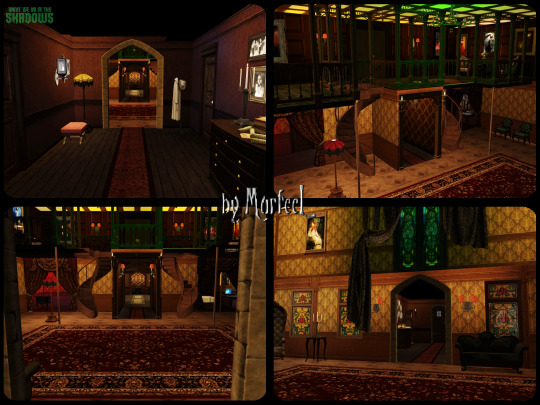
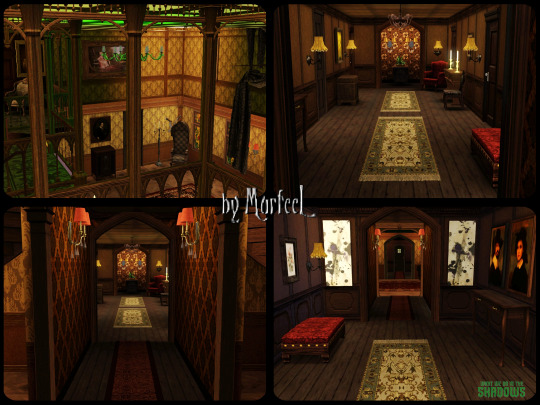
The Library

The Fancy Room

Guillermo's "Closet"
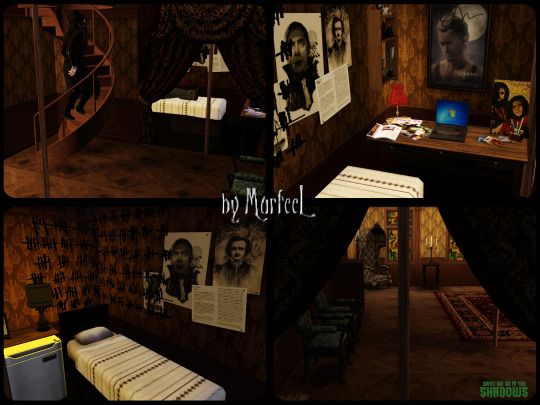
Nandor's Coffin Room

Laszlo & Nadja's Coffin Room
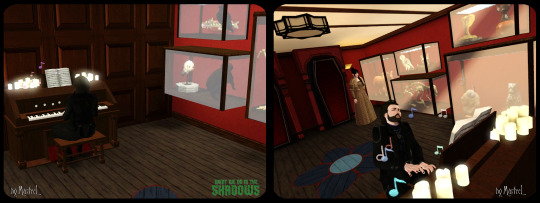
Kitchen

Music Room

Bathroom

Other Rooms

Colin's Robinson's Bedroom (Basement)

Floors

WWDITS INSP CC Set
This set includes 37 fully recolorable items:
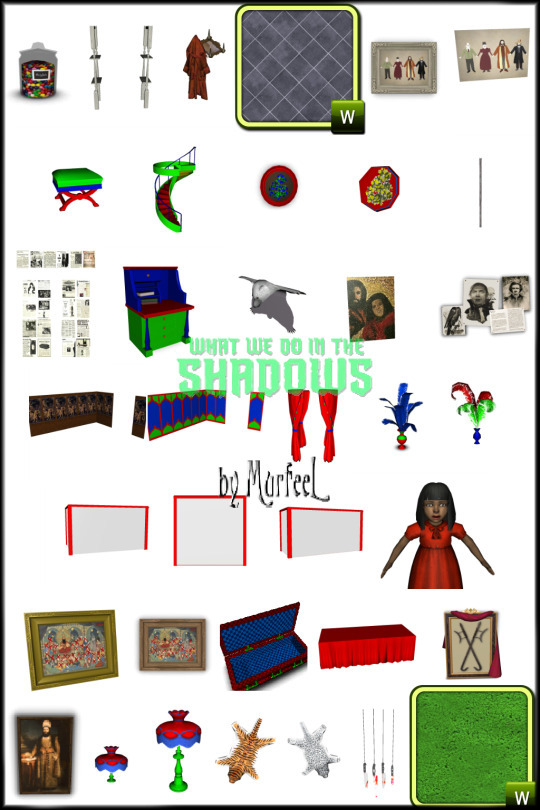
EA Handy Jar REDONE as Candy (ARSIL Bag of Chips Mod REQUIRED) V2 (misc appliances)
Wall Rack with Decor Slots (SN EP) (misc surfaces)
Horn Rack Frankenmesh (wall art)
Tile Pattern (found under Tiles, duh)
Colin Robinson Roomies Portrait (Surfaces -- the Walls version's included in Nadja & Laszlo Painting (Ruffs))
TS4 to TS3 TheJim07 Versailles Stool as Dining Chair
EA Aurora Skies Spiral Stairs FLIPPED as DECOR (misc decor)
Oval Bucolic Flowers in Glass (Pets EP) (wall art)
Octagon Bucolic Flowers in Glass (Pets EP) (wall art)
Column Round Skinny (columns, duh)
WWDITS-IWTV INSP Vampire Themed Newspaper Clippings (wall art)
EA Farm Fresh Folk Desk REDONE for 1 Tile
TSM Bear Rug as Sofa Throw (misc decor)
Nandermo Glitter Portrait (misc decor)
Goth Posters (UNI EP)
Primitive Hunt by Piero di Cosimo Wallpapers (found under Paneling)
EA DV Celtic Wallpaper REDONE PLAIN (found under Misc IIRC)
Spiral Stairs Tasselled Drapes as Decor (curtains)
EA Boudoir Feathers RECOLORABLE (plants IIRC)
RD's Giant Plumes Decor RECOLORABLE (plants IIRC)
3 Display Cases as Wall Lights with Slots (Reg | Smaller | Taller)
TS2 to TS3 Beck's Doll Dressed as Teddy Bear V2
Nandor's 37 Wives Painting (Walls | Surfaces)
ATS3_object_funeralparlor_coffin3_open_sims4to3 RETEXURED (misc decor)
ATS3 Coffin Table REDONE WIDER as SN EP Altar (beds)
Framed Hook Swords (misc decor)
Vampire Residence Portraits
EA TS2 to TS3 Apartment Life Table Lamp (Shorter | Taller)
Annev Animal Skin Rug REDONE as Wall Art ( + FLIPPED)
Hanging Knives (misc decor)
EA Topiary Pattern V2 (found under IDER)
Most of the items are self explanatory; there's nothing crazy going on, really.






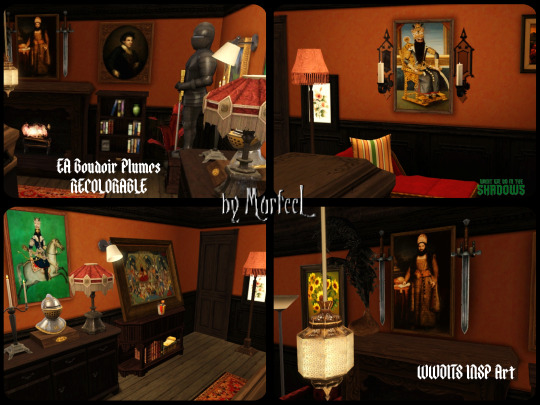

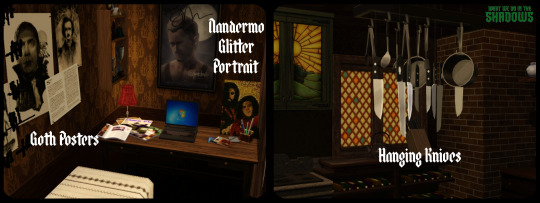
And that's that!
🦇 Enjoy! 🦇
Download folders (package files) : Mediafire | SimFileShare
#sims 3 cc#sims 3 lots#sims 3 vampires#sims 3 wwdits#ts2 to ts3#ts4 to ts3#simblreen#sims 3 horror#sims 3 supernatural#sims 3 conversion#sims 3 buy mode#sims 3 decor#sims 3 wall art#sims 3 wallpapers#sims 3 patterns#sims 3 surfaces#sims 3 plants#sims 3 foodstuffs#sims 3 mods
160 notes
·
View notes
Text


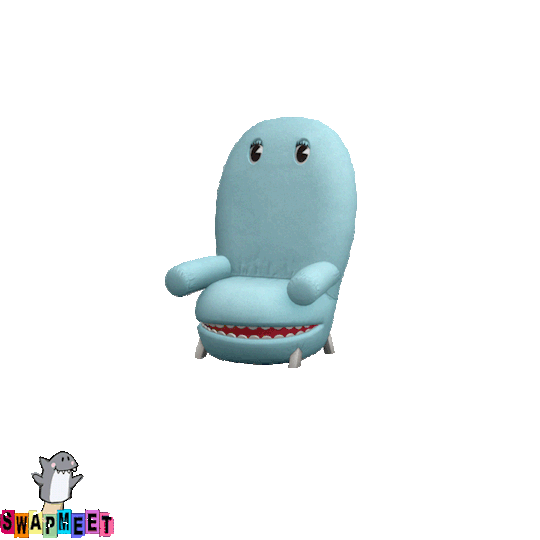
Playhouse Mini-Set is up for EA!
It's a 5 piece set, and will be free on the 23rd - the tshirt and floor are freebies for everyone, right now.
You can see more pictures, and read about each object, as well as download the two freebies here, on my patreon. This is a direct link to the post, the downloads can be found at the bottom!
The floor has 8 swatches so it can appear to have a random pattern. The floor can be found under the linoleum section in Build Mode.
The shirt is a frankenmeshed thing with 4 silly swatches. I exchanged the little capped sleeves from the regular women's tshirt for some longer, ones. I don't know about you, but I absolutely hate cap sleeves on t shirts, and it severely irks me that that is all the sims team seems to make.
We had a lot of fun making this set and I loved the show.
#sims 4 cc#sims 4 maxis match#sims 4 creator#the sims cc#sims 4 mods#maxis match#simblr#ts4 simblr#ts4cc#ts4#the sims 4#sims 4#TS4mm#ts4mmcc#sims 4 maxis cc#ts4 maxis match#maxis match cc#thesims4#pee wee's playhouse#ts4 cas#the sims 4 custom content
73 notes
·
View notes
Text

Yukari Dress (For The Sims 3)
i've been wanting to re-create some persona outfits for a long time, and now i finally have the skills to do it! this a frankenmesh of a top and skirt from sims 4, with a lil bow action. Inspired by yukari's winter outfit from persona 3. very cute and very 2006.
lmk if you discover any issues!
yukari outfit
for Young Adult Female, Adult Female, and Teen Female
enabled for everyday, career, formalwear, and outerwear
1 recolorable preset with 3 channels (top, skirt and fur)
♡ DOWNLOAD and TAGS ♡
Patreon (Free)
or Mediafire (adult/teen)
@katsujiiccfinds @sssvitlanz
♡ LINKS ♡
♡ Support Me (Ko-fi) | All Downloads | TOU | Tumblr ♡
#nightodl#the sims 3#ts3#ts3cc#ts3 cc#the sims 3 cc#sims 3 cc#s3cc#ts3 clothing#ts3 teen clothing#ts3 teen cc#simblr#the sims#the sims cc
401 notes
·
View notes
Note
Hi!! How did you learn to make maxis match clothes? I would like to start doing it uwu
Hi !
So to be fair I don't remember exactly how I went about starting making CC at the very beginning except from reading tutorials and downloading Sims4Studio but here are the steps I more or less followed in my CC making journey.
First off I was already quite used to some picture editing softwares (namely Gimp and Photoshop) which definitely helped so I would recommend familiarising yourself with one of these.
Then comes the gateway drug to CC creation that are ✨recolors✨. For those you just need S4S and a picture editing software of your choice. Recolors can be quite simple : maybe you just want to change an item's color or add patterns to it. But with a little more editing/drawing skills you can also remove/add some details to the diffuse texture.
Here is a link to a short tutorial for a simple recolor using gimp by @smubuh
To keep the maxis match aesthetic the easiest way to go is to be a 🙌scavenger🙌 : you want to add buttons / belts / lace / embroidery / whatever to your texture ? Steal it from an other Sims 4 item ! Just look at your CAS and BB in game as a catalogue of all the details and textures you could frankenstein onto your project.
Maybe you'll be content with making recolors forever but if like me you start wanting to make something with a shape that doesn't already exist in game or in the CC world out there, you will have to deal with mesh. (the mesh is the 3D shape of the item as opposed to the 2D texture that is applied onto it)
Meshing has a steeper learning curve than recoloring for sure so arm yourself with as much calm and patience as you can muster. First you'll need to download Blender, I recommend downloading the same Blender version as the one used in the tutorial you choose to follow because if you're anything like me you'll get lost otherwise. Also use a mouse, the scroll wheel makes moving around in blender so much easier than using a laptop touch pad like I did at the start 🤡.
And now that you have blender and a mouse time to mess around with meshes and for that like everyone I started (and honestly I mostly still stick to it nowadays) by frankenmeshing. Sticking to the frankenstein/scavenger theme from earlier, this is quite similar to what I described with scavenging textures, except this time we're combining meshes aka shapes : see a collar you like on that blouse, a sleeve you like on that dress ? Bam put them together !
For example here is a handydandy frankenmesh tutorial by @deetron-sims
Outside of frankenmeshing other ways to tranform meshes are to inflate and stretch parts of it (want a bigger skirt ? a shorter jacket ? the O key is your friend). And if you want to go beyond what I have you can also learn how to create meshes from scratch.
That being said dealing with meshes is full of surprises (mostly bad ones unfortunately), since you may have to deal with distorted weights, UV1 and whatever else, so it involved a lot of trouble shooting and trial & error. Being part of the S4S forum or the Creator Musing discord can be very helpful when you're at a loss (but always google and search for yourself before going around asking people).
Finally it's important to keep in mind that it takes time to learn how to make CC so don't be too hard on yourself and take breaks when it gets too frustrating. Personally it took me many months to graduate from recolors to frankesmeshing, I had to give up and try again many times before I finally got what I wanted.
Here are some more tutorials and resources :
@myshunosun made this great post about Maxis matched CC : Tips: components of creating Maxis Match objects for The Sims 4
@powluna has great video tutorials for beginners, especially this well rounded one that goes in details throught all of CAS CC creation (from the use of S4S all the way to blender) with neat little chapters so you can watch only the parts that you're focusing on at a time
S4S forum in addition to the S4S software itself this forum provides plenty of tutorials and a CC creator community
The Creator Musing discord is also full of links to various tutorials and resources (and once again a community of peers)
Specifically for Blender :
@ravasheencc's Resources Archive, I remember especially her Blender Basics Video being quite helpful when I was starting out
@surely-sims's Edutainment Lives which you can find on her twitch, mainly focused on Build&Buy CC
PS : I didn't mention the normal/bump map and the specular map because they are very much optional. I honestly didn't use these until a few months ago and even now I don't bother with them most times
13 notes
·
View notes
Text
I am not posting much atm, here is why
heya,
I'm pretty quiet on the posting front at the moment. This has several reasons. Since this might come across as a bit whiny, feel free to skip this personal ramble.
The good stuff first: I made a pact with my best friend and now we take a long walk together every week to increase our fitness levels. It encourages me to leave the house and get some fresh air and be in nature and it feels very good! We actually did a lot more together in the last months than just the walk, so I am quite busy and also often exhausted from the activity.
I have also gotten back into Anno 1800 now that the game has reached its final state, and I am fixing some old mods that are not available anymore but I cannot live without, and I am also working on some of my own mods.
The reason why I am taking a break from making patterns has mainly to do with the negative feelings I developed in the last months.
I have been putting off writing this post for weeks, but my feelings have not gone away and I want to address this particular issue.
Tbh, I often get aggravated when viewing my dash these days. I'm not the most emotionally stable person and my self-worth comes also from external sources, like feedback for my patterns, which is not ideal, but it is what it is right now.
Lately, I feel that as a creator of recolorable patterns, I am being pushed deep into a corner. I've always considered myself a niche creator, catering to patterns kinda does that! But I feel like I am becoming obsolete, now that a lot of creators only make Sims 4 conversions and are usually not fully recolorable.
I also fear that more and more creators will forget/will never learn how to make clothes and objects recolorable if all they do is add non-recolorable Sims 4 presets. I consider the Create-A-Style tool to be the most important feature of TS3 (together with open worlds). It is such a unique feature, and it breaks my heart to see that not being valued as such. I feel like we should celebrate that, and I try to with my patterns, but it's just so hard to keep it up when most creators do not seem to particularly care anymore.
I wish more creators would make the good old Frankenmeshes 😥
I would love to see more ts3 and ts4 frankenmesh mashups. Creators would need to learn how to turn Sims 4 textures into greyscale ones and step up their uv-mapping game a bit, and then it could be a thing... There could even be an open library of recolorable sims 4 textures and remapped meshes that all creators could contribute to. That way, creators could use them and would not need to remake every texture from scratch by themselves. Over time, that would greatly decrease the effort that would need to be put in to make new creations this way...
I know that most of you follow me because you really value my patterns and use them in your games, and I know that people who play mainly with vanilla content won't have that problem at all, as 99% the EA stuff can be recolored.
But it's just that I see those non-recolorable conversions everywhere on my dash, and it is so disheartening. I guess as a creator, I want to feel welcome in the TS3 creator community, and lately, I do not feel particularly seen or valued as a member of that group.
Maybe my Tumblr bubble has shoved me somewhat outside of the group that I would feel more valued in? Maybe I need to adjust my dash.
But I do not want to unfollow everyone who posts these conversions. They are nice in their own right, it's just that I can't handle them very well right now.
How do you deal with stuff that you do not want to see? do you unfollow people, do you block tags?
I've been mostly avoiding my dash, but that does not seem like a good solution.
If you post gameplay pics with my patterns or are a creator that makes their stuff CAS-Tool compatible, feel free to tell me below so I can follow you. Just seeing more people use my patterns would probably lift my spirits!
57 notes
·
View notes
Photo

Converting The Sims 4 CC to The Sims 3 Without Installing The Sims 4/Sims 4 Studio
I recently figured out how to convert TS4 CC clothing to TS3 and wanted to share my workflow for my fellow TS3 loyalists who want to convert all the pretty things made for TS4, even if they don’t have the game installed.
Detailed tutorial with pics by hermit-fox here: https://hermit-fox.livejournal.com/1495.html
A brief summary below. I wrote this with clothing in mind, not sure if it’s different for build and buy objects. This method only works for custom content, not for any content that comes with The Sims 4 base game and expansions. I also assume the reader has some knowledge and experience with cc-creation already before attempting a 4t3 conversion.
1. Download Sims 4 Package Editor and Sims 4 CAS Tools. You should be able to run these without having The Sims 4 installed.
2. Download the Sims 4 CC package you want to convert.
3. Open the package in S4PE. Find the resources tagged as “GEOM”, these are the meshes from high to low detail. I only care to find the highest detail mesh because the lower detail ones can be made from the high detail one. Right click, export, save as .simgeom.
4. Find the resources tagged as “RLE2″. These are the texture files. Right click, export as DDS, save.
5. We will move on to S4CASTools. Open the program and go to the Mesh Tools tab. Go to the Conversions: TS4/Other tab.
6. Select the TS4 .simgeom file you extracted, and convert it to the format of your choice.
7. In Milkshape/Blender, import the mesh you converted.
8. Once you have your mesh, you can make your edits to it the same way you would edit any TS3 meshes. For very high-poly meshes (10k+), you can lower the poly count in Milkshape using Direct X Tools, or use the Decimate modifier in Blender. You will most likely need to edit the mesh’s UV-map as well to fit TS3′s UV-map, which hermit-fox covers in the tutorial linked above. Also remember to rename your mesh as group_base before exporting it to use in TSRW.
From this point onward, the process for cc-making would be the same as for any TS3 mesh edits or frankenmeshes (covered in other tutorials). You will have to adapt the TS4 textures to fit your edited mesh’s UV-map, re-make any missing textures like masks, grayscale multipliers, speculars and normal maps, and use Mesh Toolkit to assign bones and make morphs.
I wanted the focus of this tutorial to be on how to prepare TS4 cc meshes and textures for use in TS3 cc creation, not a walkthrough of clothing conversion from start to finish. It’s a bit niche but still I hope it’s helpful and feel free to ask me any questions you have!
227 notes
·
View notes